- Mark as New
- Bookmark
- Subscribe
- Mute
- Subscribe to RSS Feed
- Permalink
- Report Inappropriate Content
11-09-2020 05:55 PM (Last edited 02-03-2021 07:49 AM by MsBri1 ) in
LED and OLED TVsWe have been having issues on our tv with the volume. When trying to move up or down its moves once and goes right back to what it was at. We have tried on the samsung, firestick and DirecTV remote with all having same issue. We have to reset tv numerous times for it to work. This happens daily and is very frustrating.
Solved! Go to Solution.
- Mark as New
- Bookmark
- Subscribe
- Mute
- Subscribe to RSS Feed
- Permalink
- Report Inappropriate Content
03-05-2021 03:47 PM in
LED and OLED TVsMine was doing this for the last 2 months. I finally deleted some apps and it started working perfectly again. Hopefully this will fix your issues too
- Mark as New
- Bookmark
- Subscribe
- Mute
- Subscribe to RSS Feed
- Permalink
03-05-2021 04:10 PM in
LED and OLED TVsThank you for sharing!
Be sure to click " ✓ Accept as Solution" when you find an answer that works for you.
- Mark as New
- Bookmark
- Subscribe
- Mute
- Subscribe to RSS Feed
- Permalink
- Report Inappropriate Content
03-15-2021 07:50 AM in
LED and OLED TVsI have a UN58MU6070. Recently I started getting the volume stuck issue that many others seem to report. I've pretty well done everything described in the forums, but it just keeps coming back. I'm stuck doing factory resets twice a day to get the volume working. What's the deal?? What's the real fix??
- Mark as New
- Bookmark
- Subscribe
- Mute
- Subscribe to RSS Feed
- Permalink
03-15-2021 01:13 PM in
LED and OLED TVsIf the troubleshooting you've done has not fixed the issue, the Tv will need to be serviced. You can use the following link to locate a service center near you. https://www.samsung.com/us/support/service/locations/
Or, if your TV is still within its warranty, you can send a private message to any of the mods for assistance.
Be sure to click " ✓ Accept as Solution" when you find an answer that works for you.
Please note, notification emails are a DO NOT REPLY address, you must log-in on the community page in order to respond.
- Mark as New
- Bookmark
- Subscribe
- Mute
- Subscribe to RSS Feed
- Permalink
- Report Inappropriate Content
03-16-2021 08:41 AM in
LED and OLED TVsThis seemed to be caused by the SmartHub being out of storage space. As per other threads, when I deleted the junk apps, that I never downloaded in the first place, things started working fine again. I noticed this morning some more apps had installed and my free space was down to 9% from 11% yesterday, so deleted those apps and disabled auto update. There seems to be a consensus this was a recent SW update? I hate to think I would have lugged this to a service center and paid who know what for this useless advice.
- Mark as New
- Bookmark
- Subscribe
- Mute
- Subscribe to RSS Feed
- Permalink
- Report Inappropriate Content
03-21-2021 04:49 PM in
LED and OLED TVsAn Accepted Solution has been marked and provided for this thread. The thread will now be locked for further replies. in hopes to keep the integrity of the thread from steering in a non-technical manner. If you have a separate concern, feel free to post again or send one of our moderators a private message with more details. Please note duplicate posts on similar subjects starting 3.1.2021, will be removed to keep our community organized and make it easier for our users to find needed content. Remember that if you do make a post, that you include as much details about your symptoms as possible. Also, make sure that your title is a good summary of the overall situation that's occurring. Thank you for being part of the community!
Be sure to click " ✓ Accept as Solution" when you find an answer that works for you.
Please note, notification emails are a DO NOT REPLY address, you must log-in on the community page in order to respond.
- Mark as New
- Bookmark
- Subscribe
- Mute
- Subscribe to RSS Feed
- Permalink
- Report Inappropriate Content
02-19-2021
04:37 PM
(Last edited
02-19-2021
04:55 PM
by
![]() SamsungAl
) in
SamsungAl
) in
Attn. PM
@customersupport
If you’re posting a request for Customer Support in “Get Help,” be sure to include your product’s Model Number,
Here are the details
Model Code: UN50MU6300
SN: <HIDDEN>
SW: T-KTMAKUC-1290.3, BT-S
Please advise.
Thank you
Bob B
- Mark as New
- Bookmark
- Subscribe
- Mute
- Subscribe to RSS Feed
- Permalink
- Report Inappropriate Content
02-12-2021 12:03 PM (Last edited 02-17-2021 06:53 AM by SamsungKim1 ) in
LED and OLED TVsHi,
Our volume has been sticking, on and off, for about two months now and it’s getting more frequent. It’s getting so annoying we’re almost at the point of getting a new TV but this one is only 2 years old so I’m frustrated and really don’t want to spend another $600 on a TV that should last longer than 2 years. It has also started randomly deleting our smart tv apps. We’ve read the forums and tried the following:
reset factory settings
reset smart hub
we’ve done a remote hard start
we’ve bought a new universal tv/Blu-ray remote
HELP PLEASE. :weary_face::weary_face::weary_face:
model code:UN58MU6071FXZA
Version no. : DA01
S/N : <Hidden>
Thank you.
Carla
- Mark as New
- Bookmark
- Subscribe
- Mute
- Subscribe to RSS Feed
- Permalink
02-17-2021 06:53 AM in
LED and OLED TVsI recommend letting a service technician have a look. Send your full model code and serial number via private message to get started.
Be sure to click " ✓ Accept as Solution" when you find an answer that works for you.
Please note, notification emails are a DO NOT REPLY address, you must log-in on the community page in order to respond.
- Mark as New
- Bookmark
- Subscribe
- Mute
- Subscribe to RSS Feed
- Permalink
02-17-2021 06:54 AM in
LED and OLED TVsAn Accepted Solution has been marked and provided for this thread. The thread will now be locked for further replies. in hopes to keep the integrity of the thread from steering in a non-technical manner. If you have a separate concern, feel free to post again or send one of our moderators a private message with more details. Please note duplicate posts on similar subjects starting 2/1/21, will be removed to keep our community organized and make it easier for our users to find resolutions and needed content. Remember that if you do make a post, please include as many details about your symptoms as possible. Also, make sure that your title is a good summary of the overall situation that's occurring with your product. Thank you for being part of the community!
Be sure to click " ✓ Accept as Solution" when you find an answer that works for you.
Please note, notification emails are a DO NOT REPLY address, you must log-in on the community page in order to respond.