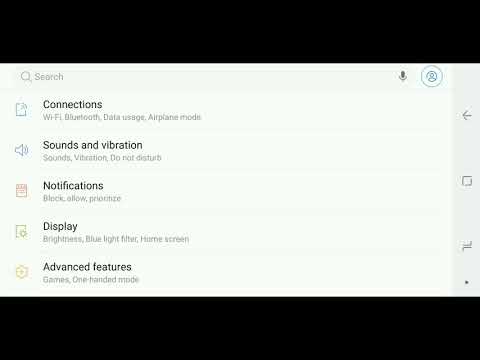- Mark as New
- Bookmark
- Subscribe
- Mute
- Subscribe to RSS Feed
- Permalink
- Report Inappropriate Content
03-14-2018
10:07 AM
(Last edited
10-29-2023
01:09 PM
by
![]() SamsungChelsea
) in
SamsungChelsea
) in
New s9+ I do not get any sound from my notifications. There is nothing blocked and all permissions are given... please help...
Solved! Go to Solution.
- Mark as New
- Bookmark
- Subscribe
- Mute
- Subscribe to RSS Feed
- Permalink
- Report Inappropriate Content
09-21-2019 03:05 PM in
Galaxy S PhonesThanks, that took care of it. I checked my sounds and my notifications was turned down. I don’t know how I accidentally did that,but I guess I did. Thank you again.
- Mark as New
- Bookmark
- Subscribe
- Mute
- Subscribe to RSS Feed
- Permalink
- Report Inappropriate Content
10-02-2019 08:59 PM in
Galaxy S PhonesThank you!
This nailed it. Who knew there was a volume control for notifications outside of the notification setting.
- in settings look at sounds and vibration, not notifications. You may find your notification volume set to zero
- Mark as New
- Bookmark
- Subscribe
- Mute
- Subscribe to RSS Feed
- Permalink
- Report Inappropriate Content
03-02-2020 02:04 AM in
Galaxy S PhonesThanks buddy! My issue with S9 was finally solved after trying with many other solutions..
Pratyusha
- Mark as New
- Bookmark
- Subscribe
- Mute
- Subscribe to RSS Feed
- Permalink
- Report Inappropriate Content
11-26-2018 07:25 AM in
Galaxy S PhonesMe too....spent 20 minutes on the phone with Verizon Tech support this morning....is there any resolution for this issue? My FAcebook messenger makes a noice..but not the text messaging.
- Mark as New
- Bookmark
- Subscribe
- Mute
- Subscribe to RSS Feed
- Permalink
- Report Inappropriate Content
11-27-2018 05:15 AM in
Galaxy S Phones- Mark as New
- Bookmark
- Subscribe
- Mute
- Subscribe to RSS Feed
- Permalink
- Report Inappropriate Content
02-02-2019 05:18 PM (Last edited 02-02-2019 05:21 PM ) in
Galaxy S PhonesHello Samsung?! This is not a solved issue! That video is great for some who haven't figured out the full scope of settings, but there is a very large majority left who've done everything in that video and still no sounds (and often no vibrate or pop-ups). I just installed your latest system update and now it's worse! I'm thinking of going back to Apple. #sofrustrated
- Mark as New
- Bookmark
- Subscribe
- Mute
- Subscribe to RSS Feed
- Permalink
- Report Inappropriate Content
02-05-2019 07:24 AM in
Galaxy S PhonesSettings
> Sounds and vibration
> Volume
> Notifications
Have a nice day!
- Mark as New
- Bookmark
- Subscribe
- Mute
- Subscribe to RSS Feed
- Permalink
- Report Inappropriate Content
02-17-2019 12:49 PM in
Galaxy S PhonesThis did not work for me. All notifications seem to be turned on but still nothing but a vibration
- Mark as New
- Bookmark
- Subscribe
- Mute
- Subscribe to RSS Feed
- Permalink
02-17-2019 12:53 PM (Last edited 02-17-2019 12:54 PM ) in
Galaxy S PhonesJust to clarify your device is set to volume and not vibrate correct? Also, have you tried the troubleshooting in the videos in this thread?
Be sure to click " ✓ Accept as Solution" when you find an answer that works for you.
Please note, notification emails are a DO NOT REPLY address, you must log-in on the community page in order to respond.
- Mark as New
- Bookmark
- Subscribe
- Mute
- Subscribe to RSS Feed
- Permalink
- Report Inappropriate Content
02-20-2019 04:38 AM in
Galaxy S PhonesEverything is turned on, this video is no help sorry.
@user58zTy0FXly wrote:This worked:
https://www.youtube.com/watch?v=H7fjg90LIsg