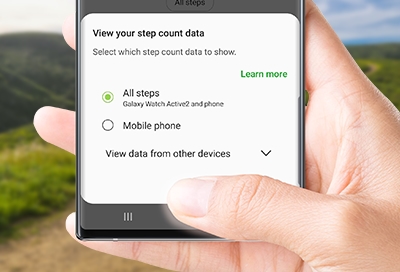- Mark as New
- Bookmark
- Subscribe
- Mute
- Subscribe to RSS Feed
- Permalink
- Report Inappropriate Content
01-14-2023
07:31 PM
(Last edited
10-23-2023
07:39 AM
by
![]() SamsungAdam
) in
SamsungAdam
) in
I turned on the exercise of treadmill on my watch. When I was done, it showed I had 3500 steps from the treadmill. I closed the exercise, then the main screen only showed I had 2200 steps total. I looked in samsung health and the counts were off there as well. The total steps shown for the day were lower than what I achieved in the treadmill session, which makes no sense!
Solved! Go to Solution.
- Mark as New
- Bookmark
- Subscribe
- Mute
- Subscribe to RSS Feed
- Permalink
- Report Inappropriate Content
01-14-2023 09:49 PM in
Galaxy Watch
- Mark as New
- Bookmark
- Subscribe
- Mute
- Subscribe to RSS Feed
- Permalink
- Report Inappropriate Content
01-15-2023 04:51 AM in
Galaxy Watch

- Mark as New
- Bookmark
- Subscribe
- Mute
- Subscribe to RSS Feed
- Permalink
- Report Inappropriate Content
01-15-2023 05:37 AM (Last edited 01-15-2023 05:40 AM ) in
Galaxy WatchWhat version of Samsung Health , please?
Which Samsung watch are you using?
To the best of my knowledge, Samsung watches (and phones) use the imbedded GPS in each to track your movement and estimate your 'steps' using algorithms when walking, running, hiking, etc. Since there is no way for the watch or phone to know when you actually step forward, and since there is no forward movement on a stationary the treadmill, the exercise algorithms must be overestimating the 'steps' in the Exercise section, that this being adjusted in the Steps section.
- Mark as New
- Bookmark
- Subscribe
- Mute
- Subscribe to RSS Feed
- Permalink
- Report Inappropriate Content
01-15-2023 05:47 AM in
Galaxy WatchAnd what appears to be the most current version of Samsung health

- Mark as New
- Bookmark
- Subscribe
- Mute
- Subscribe to RSS Feed
- Permalink
- Report Inappropriate Content
01-15-2023
10:07 AM
(Last edited
02-09-2023
08:00 AM
by
![]() SamsungAdam
) in
SamsungAdam
) in
In order to get an accurate step count your watch hand must be swinging in a normal walking movement. Additionally, I have noticed that it takes a while for the data to be updated to Samsung Health.
In the old days, I used to put my fitness tracker under my ankle socks so that it was like wearing it around my ankle.... That worked. I don't know if something like that would work with the GW.
Factors that cause inaccuracy
The accuracy of the watch's step measurement can be affected by the following factors:
- Make sure your watch and the Samsung Health app are using the latest software.
-
Environmental and skin conditions may affect how well the steps are recorded.
-
Steps are not counted when there is no hand movement in the exercise. For example, steps may not be recorded when pushing a lawn mower or cart because your hands are not moving. The watch is intended to calculate real step counts while walking.
-
Walk naturally without looking at the watch or your shoulders, elbow and wrist being raised. When you walk looking at the watch, the accelerometer will not properly measure your steps taken, distance traveled, or even calories burned.
-
The step count may not increase immediately when walking or exercising due to the step count algorithm. When the algorithm detects 10 continuous steps, the algorithm starts to count your steps taken and updates the step count.
-
You may experience a brief delay before the Steps app displays your latest step count. There may also be a delay before the Goal pop-up window appears.
-
If you use the steps tracker while traveling by car or train, vibration may affect your step count.
If this is no help, submit an error report via Samsung Members.
Bill
---
Galaxy Fold 6 512g(VZW), Galaxy Book (original, VZW), Tab S8 Ultra, Tab S4, Galaxy Watch7Ultra(VZW),Galaxy Watch6Classic 47mm(VZW), M8 Smart Monitor, NEO 55" QN90D TV, Buds Pro
- Mark as New
- Bookmark
- Subscribe
- Mute
- Subscribe to RSS Feed
- Permalink
- Report Inappropriate Content
01-15-2023 12:02 PM in
Galaxy Watch- Mark as New
- Bookmark
- Subscribe
- Mute
- Subscribe to RSS Feed
- Permalink
- Report Inappropriate Content
01-15-2023 12:33 PM in
Galaxy WatchI only ever noticed that the watch was higher than the number in Samsung Health until it would finally catch up and be the same.
Bill
---
Galaxy Fold 6 512g(VZW), Galaxy Book (original, VZW), Tab S8 Ultra, Tab S4, Galaxy Watch7Ultra(VZW),Galaxy Watch6Classic 47mm(VZW), M8 Smart Monitor, NEO 55" QN90D TV, Buds Pro
- Mark as New
- Bookmark
- Subscribe
- Mute
- Subscribe to RSS Feed
- Permalink
- Report Inappropriate Content
01-15-2023 01:31 PM in
Galaxy Watch- Mark as New
- Bookmark
- Subscribe
- Mute
- Subscribe to RSS Feed
- Permalink
- Report Inappropriate Content
01-15-2023 10:12 AM (Last edited 01-15-2023 12:34 PM ) in
Galaxy WatchJust a by the way, I find both the steps and distance are much more accurate and repeatable with my GW5P then they are with my GW3
Bill
---
Galaxy Fold 6 512g(VZW), Galaxy Book (original, VZW), Tab S8 Ultra, Tab S4, Galaxy Watch7Ultra(VZW),Galaxy Watch6Classic 47mm(VZW), M8 Smart Monitor, NEO 55" QN90D TV, Buds Pro