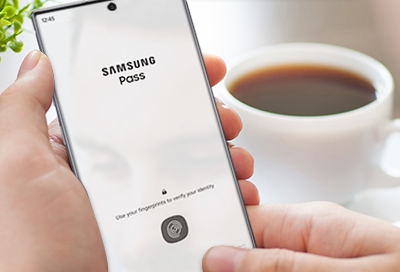- Mark as New
- Bookmark
- Subscribe
- Mute
- Subscribe to RSS Feed
- Permalink
- Report Inappropriate Content
12-10-2023
07:53 AM
(Last edited
02-18-2024
09:50 PM
by
![]() SamsungChelsea
) in
SamsungChelsea
) in
I'm trying to understand why my saved passwords keep getting deleted from Samsung Pass. I turn syncing on, but then it's switched off when I check it, and all the saved passwords are just gone. Really frustrating, especially having to keep up and try to remember all my passwords. It's nearly impossible to keep up with them all. Anyone have similar issues and possibly have a fix?
Solved! Go to Solution.
1 Solution
Accepted Solutions
- Mark as New
- Bookmark
- Subscribe
- Mute
- Subscribe to RSS Feed
- Permalink
12-16-2023
02:05 PM
(Last edited
03-19-2024
04:19 PM
by
![]() SamsungRei
) in
SamsungRei
) in
Hello there! I can certainly understand how frustrating it is when your device won't save your settings! Make sure you have the latest version of Samsung Pass installed. Double-check that you have entered your correct credentials into the app. Update your device's system software.
You can also try the steps here: https://www.samsung.com/us/support/answer/ANS00066601/
If you're still having issues after that as well you can submit an error: https://www.samsung.com/ae/support/mobile-devices/raising-an-error-report-via-samsung-members-app/
I hope this helps!
- Mark as New
- Bookmark
- Subscribe
- Mute
- Subscribe to RSS Feed
- Permalink
12-16-2023
02:05 PM
(Last edited
03-19-2024
04:19 PM
by
![]() SamsungRei
) in
SamsungRei
) in
Hello there! I can certainly understand how frustrating it is when your device won't save your settings! Make sure you have the latest version of Samsung Pass installed. Double-check that you have entered your correct credentials into the app. Update your device's system software.
You can also try the steps here: https://www.samsung.com/us/support/answer/ANS00066601/
If you're still having issues after that as well you can submit an error: https://www.samsung.com/ae/support/mobile-devices/raising-an-error-report-via-samsung-members-app/
I hope this helps!