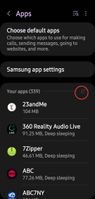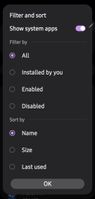Ekau
Constellation
Options
- Mark as New
- Bookmark
- Subscribe
- Mute
- Subscribe to RSS Feed
- Permalink
- Report Inappropriate Content
05-31-2024 05:49 PM in
Galaxy S22
Please kindly assist with the unwanted adverts that pop up on my phone . I didn't activate anything.
Solved! Go to Solution.
1 Reply
Solution
Robin621k
Honored Contributor
Options
- Mark as New
- Bookmark
- Subscribe
- Mute
- Subscribe to RSS Feed
- Permalink
- Report Inappropriate Content
05-31-2024 06:35 PM in
Galaxy S22
Go to settings, apps, tap on the area I have circled in the screenshot, toggle on show system apps, type in Push in the search box, notifications, turn off allow notifications, revoke any permissions.
You should now not get any notifications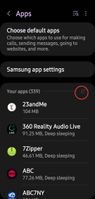
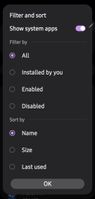

You should now not get any notifications