- Mark as New
- Bookmark
- Subscribe
- Mute
- Subscribe to RSS Feed
- Permalink
- Report Inappropriate Content
08-22-2020
10:03 PM
(Last edited
12-24-2023
03:46 PM
by
![]() SamsungChelsea
) in
SamsungChelsea
) in
The auto rotate disappears and the screen dont rotate i restared my mote 20 ultra and everything is good but late dont see the icon again and the screen dont turn automatic
Solved! Go to Solution.
- Mark as New
- Bookmark
- Subscribe
- Mute
- Subscribe to RSS Feed
- Permalink
- Report Inappropriate Content
08-23-2020 06:23 AM (Last edited 09-01-2020 03:53 PM by knightsurgeon ) in
Galaxy Note PhonesThe auto rotate button should be in your Quick Settings panel. If you don't see it on any of the pages then it might be hidden.
- Bring down the notification shade twice to reveal all Quick Settings
- Tap the Three Dot Icon
- Select Button Order
- Look for the phone icon with arrows around it. It may say Auto Rotate or it might say Portrait
- Press and hold and drag and drop it to where you want it
If you've found my post to be helpful, please like the post. If my response resolved your issue, please press the "✓ Accept as Solution" button by pressing the three dots on the comment.
- Mark as New
- Bookmark
- Subscribe
- Mute
- Subscribe to RSS Feed
- Permalink
- Report Inappropriate Content
08-23-2020 07:30 AM (Last edited 09-01-2020 03:53 PM by knightsurgeon ) in
Galaxy Note PhonesBe aware that the Quick Panel icon for Auto rotate will be labeled differently depending on the state of auto rotate.
- It will be labeled "Auto rotate" when auto rotate is enabled
- When auto rotate is OFF, it will be labeled "Portrait" or "Landscape" depending on the orientation of the screen at the time.
- Mark as New
- Bookmark
- Subscribe
- Mute
- Subscribe to RSS Feed
- Permalink
- Report Inappropriate Content
08-24-2020 11:54 AM (Last edited 09-01-2020 03:54 PM by knightsurgeon ) in
Galaxy Note PhonesMy note 8 stopped giving a landscape option today. [Auto rotate or Portrait] is missing from quick settings pull down and not in inactive buttons. was working heresy hours ago, and now is gone.
- Mark as New
- Bookmark
- Subscribe
- Mute
- Subscribe to RSS Feed
- Permalink
- Report Inappropriate Content
08-26-2020 11:24 AM (Last edited 09-01-2020 03:54 PM by knightsurgeon ) in
Galaxy Note PhonesWe're glad that you've gotten it!
Be sure to click " ✓ Accept as Solution" when you find an answer that works for you.
- Mark as New
- Bookmark
- Subscribe
- Mute
- Subscribe to RSS Feed
- Permalink
- Report Inappropriate Content
08-24-2020 12:03 PM (Last edited 09-01-2020 03:54 PM by knightsurgeon ) in
Galaxy Note PhonesThat was supposed to read 'just hours ago'. Never mind though, the icon also looks different when not in auto rotate mode so I was not seeing it, but the portrait icon was actually there. Thanks.
- Mark as New
- Bookmark
- Subscribe
- Mute
- Subscribe to RSS Feed
- Permalink
- Report Inappropriate Content
09-03-2020 05:16 PM in
Galaxy Note Phones- Mark as New
- Bookmark
- Subscribe
- Mute
- Subscribe to RSS Feed
- Permalink
- Report Inappropriate Content
09-03-2020 05:33 PM in
Galaxy Note PhonesThese steps here should help you.
- Swipe down on the Status bar (at the top).
 The image below is an example.
The image below is an example.
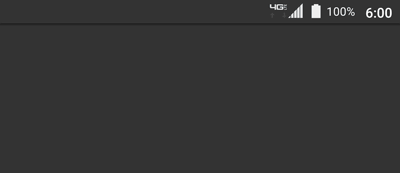
- Swipe down from the top of the display to expand the quick settings menu.
- Tap 'Auto rotate' or 'Portrait'.

