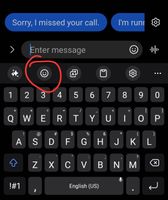lovelitee
Constellation
Options
- Mark as New
- Bookmark
- Subscribe
- Mute
- Subscribe to RSS Feed
- Permalink
- Report Inappropriate Content
12-24-2024 06:12 AM (Last edited 12-24-2024 06:26 AM by SamsungRei ) in
Galaxy S23Where are the emojis when using the Samsung text messaging?
Solved! Go to Solution.
1 Solution
Accepted Solutions
Solution
Popsicle20
Supernova
Options
- Mark as New
- Bookmark
- Subscribe
- Mute
- Subscribe to RSS Feed
- Permalink
- Report Inappropriate Content
12-24-2024 06:37 AM (Last edited 12-25-2024 09:44 PM ) in
Galaxy S23
The emojis are in your keyboard app. Unlike Google Messages, Samsung Messages doesn't have a way to react to someone else's message by adding an emoji to it. You'll have to send an emoji in its own message.
My screenshots show Samsung's keyboard app. If you're using a different app, the emojis might be in a different location.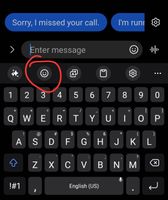

My screenshots show Samsung's keyboard app. If you're using a different app, the emojis might be in a different location.
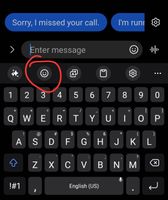

1 Reply
Solution
Popsicle20
Supernova
Options
- Mark as New
- Bookmark
- Subscribe
- Mute
- Subscribe to RSS Feed
- Permalink
- Report Inappropriate Content
12-24-2024 06:37 AM (Last edited 12-25-2024 09:44 PM ) in
Galaxy S23
The emojis are in your keyboard app. Unlike Google Messages, Samsung Messages doesn't have a way to react to someone else's message by adding an emoji to it. You'll have to send an emoji in its own message.
My screenshots show Samsung's keyboard app. If you're using a different app, the emojis might be in a different location.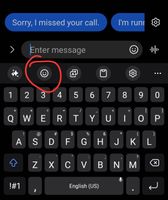

My screenshots show Samsung's keyboard app. If you're using a different app, the emojis might be in a different location.