- Mark as New
- Bookmark
- Subscribe
- Mute
- Subscribe to RSS Feed
- Permalink
- Report Inappropriate Content
06-20-2021 11:57 AM in
Kitchen and Family HubThe display on our brand new oven goes completely unresponsive about every other day.
Solved! Go to Solution.
1 Solution
Accepted Solutions
- Mark as New
- Bookmark
- Subscribe
- Mute
- Subscribe to RSS Feed
- Permalink
06-21-2021 09:22 AM in
Kitchen and Family HubThank you for reaching out I understand how this may be frustrating and want to help, Have you tried the following?
-
Make sure the panel isn't hot.
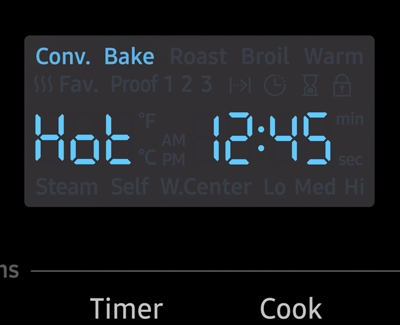 If the oven is currently too hot for the electronics in the panel to operate, it will display Hot when you try to perform a function. When the oven is a little cooler, this may only happen when certain buttons are touched (like Self Clean) because the oven is still too hot to perform that particular function.
If the oven is currently too hot for the electronics in the panel to operate, it will display Hot when you try to perform a function. When the oven is a little cooler, this may only happen when certain buttons are touched (like Self Clean) because the oven is still too hot to perform that particular function.The interior lamp will also not function during extreme heat conditions such as a Self Clean cycle, so its button may appear to do nothing in that situation as well.
-
Make sure the panel isn't locked.
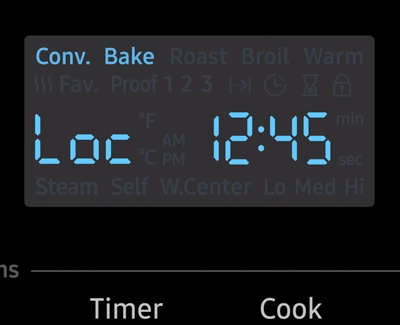 The appearance of Control Lock varies between models, but it will usually be displayed as a padlock icon or as the code Loc, or both. Instructions for turning off Control Lock are written on the panel. You can also check the user manual for more detailed instructions.
The appearance of Control Lock varies between models, but it will usually be displayed as a padlock icon or as the code Loc, or both. Instructions for turning off Control Lock are written on the panel. You can also check the user manual for more detailed instructions. -
Make sure the function is currently available.
Some models only light up the buttons that are currently available (like Broil, Roast, or Bake) and will ignore input from other buttons because they are not available at the moment. Here are some of the most common reasons why the button you're trying to use might not be working right now:
- Self Clean, Temperature Probe, and many other functions will not work if a partition is inserted.
- Twin Cooking only works if a partition is inserted.
- The Kitchen Timer function cannot be set if it's already running. First, the current timer will need to be canceled. If the button says Off (3 Sec) then it requires touching and holding the button for 3 seconds in order to cancel the timer. Then you can set a new timer.
- Self Clean will not be available while the warming drawer is on. (Not all models have warming drawers.)
- Temperature Probe functions only work when the probe is inserted in the oven. Other settings, like Self Clean, will be disabled when the probe is inserted.
- Self Clean on a range will not function while the cooktop is in use.
For a better understanding of which functions can be used at which times, review the user manual.
-
Cycle power at the circuit breaker.
Reset power to the range by turning the circuit breaker off, waiting 30 seconds, and then turning it back on.
If the troubleshooting steps did not help above then you have a couple of options based on your warranty.
- If your unit was recently purchased, you can check with your retailer on their return/exchange processes.
- If you have an extended warranty you can reach out to them to have service set up.
- If you're within the one year warranty, you can Private message me or one of our moderators with your full model and serial number to have service setup
- If you're OUT of warranty, you can use this link below to find a service center in your area.
https://www.samsung.com/us/support/service/locations/
Be sure to click " ✓ Accept as Solution" when you find an answer that works for you.
Please note, notification emails are a DO NOT REPLY address, you must log-in on the community page in order to respond.
- Mark as New
- Bookmark
- Subscribe
- Mute
- Subscribe to RSS Feed
- Permalink
- Report Inappropriate Content
06-20-2021 01:10 PM in
Kitchen and Family Hub- Mark as New
- Bookmark
- Subscribe
- Mute
- Subscribe to RSS Feed
- Permalink
06-21-2021 09:22 AM in
Kitchen and Family HubThank you for reaching out I understand how this may be frustrating and want to help, Have you tried the following?
-
Make sure the panel isn't hot.
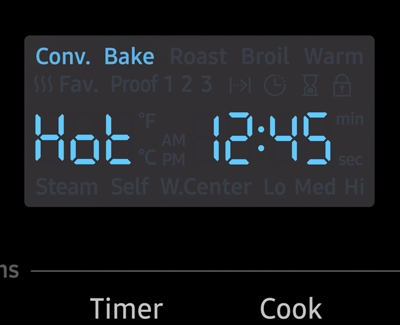 If the oven is currently too hot for the electronics in the panel to operate, it will display Hot when you try to perform a function. When the oven is a little cooler, this may only happen when certain buttons are touched (like Self Clean) because the oven is still too hot to perform that particular function.
If the oven is currently too hot for the electronics in the panel to operate, it will display Hot when you try to perform a function. When the oven is a little cooler, this may only happen when certain buttons are touched (like Self Clean) because the oven is still too hot to perform that particular function.The interior lamp will also not function during extreme heat conditions such as a Self Clean cycle, so its button may appear to do nothing in that situation as well.
-
Make sure the panel isn't locked.
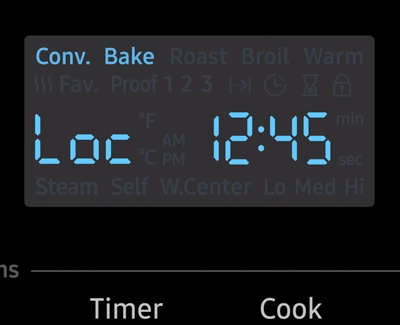 The appearance of Control Lock varies between models, but it will usually be displayed as a padlock icon or as the code Loc, or both. Instructions for turning off Control Lock are written on the panel. You can also check the user manual for more detailed instructions.
The appearance of Control Lock varies between models, but it will usually be displayed as a padlock icon or as the code Loc, or both. Instructions for turning off Control Lock are written on the panel. You can also check the user manual for more detailed instructions. -
Make sure the function is currently available.
Some models only light up the buttons that are currently available (like Broil, Roast, or Bake) and will ignore input from other buttons because they are not available at the moment. Here are some of the most common reasons why the button you're trying to use might not be working right now:
- Self Clean, Temperature Probe, and many other functions will not work if a partition is inserted.
- Twin Cooking only works if a partition is inserted.
- The Kitchen Timer function cannot be set if it's already running. First, the current timer will need to be canceled. If the button says Off (3 Sec) then it requires touching and holding the button for 3 seconds in order to cancel the timer. Then you can set a new timer.
- Self Clean will not be available while the warming drawer is on. (Not all models have warming drawers.)
- Temperature Probe functions only work when the probe is inserted in the oven. Other settings, like Self Clean, will be disabled when the probe is inserted.
- Self Clean on a range will not function while the cooktop is in use.
For a better understanding of which functions can be used at which times, review the user manual.
-
Cycle power at the circuit breaker.
Reset power to the range by turning the circuit breaker off, waiting 30 seconds, and then turning it back on.
If the troubleshooting steps did not help above then you have a couple of options based on your warranty.
- If your unit was recently purchased, you can check with your retailer on their return/exchange processes.
- If you have an extended warranty you can reach out to them to have service set up.
- If you're within the one year warranty, you can Private message me or one of our moderators with your full model and serial number to have service setup
- If you're OUT of warranty, you can use this link below to find a service center in your area.
https://www.samsung.com/us/support/service/locations/
Be sure to click " ✓ Accept as Solution" when you find an answer that works for you.
Please note, notification emails are a DO NOT REPLY address, you must log-in on the community page in order to respond.
- Mark as New
- Bookmark
- Subscribe
- Mute
- Subscribe to RSS Feed
- Permalink
- Report Inappropriate Content
08-30-2021 10:08 AM in
Kitchen and Family HubI am having the same issue. Got mine in Dec. last year. Baking banana bread today. Total frozen screen. Timer is still working and door is not locked. Has happened a couple times already. Total breaker turn off since I cant get it to turn off. So irritating! Will be having someone come and look at it.
- Mark as New
- Bookmark
- Subscribe
- Mute
- Subscribe to RSS Feed
- Permalink
- Report Inappropriate Content
08-30-2021 11:01 AM in
Kitchen and Family HubOh no! This is bound to be frustrating. Have you already gotten an appointment scheduled? If not, feel free to send me a private message and I would be happy to get that set up for you http://bit.ly/2ihPL97
Be sure to click " ✓ Accept as Solution" when you find an answer that works for you.

