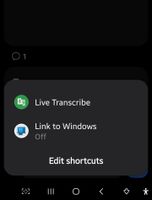userlQcCM1wRc8
Black Hole
Options
- Mark as New
- Bookmark
- Subscribe
- Mute
- Subscribe to RSS Feed
- Permalink
- Report Inappropriate Content
01-25-2025 08:25 AM (Last edited 01-26-2025 12:00 AM ) in
DiscussionsThe shortcut button in the nav bar for accessability features dissappears after a period of time.
I use the button primarily for Google Reading app. It's really good. You can have multiple apps of your choice for the accessability button.
Not sure if it is the Google Reading app or a glitch with One UI 7?
Here is a screen shot of what I am referring to.
The accessability button is the far right little man icon. Yes, I am running Goodlock and Navstar for further customization, but have ruled this out as the issue for accessability button dissapearing as it happened before the Navstar module was available.
Hoping to find a fix for this. As of now, I have to uninstall and reinstall the Google Reading app and reset all permissions, etc.😔

Reply
2 Replies
Chowmyster
Constellation
Options
- Mark as New
- Bookmark
- Subscribe
- Mute
- Subscribe to RSS Feed
- Permalink
- Report Inappropriate Content
02-13-2025 08:15 PM in
DiscussionsMy button is also disappearing over time! its very annoying to have to navigate back through the long menu to re-enable.
Reply
userlQcCM1wRc8
Black Hole
Options
- Mark as New
- Bookmark
- Subscribe
- Mute
- Subscribe to RSS Feed
- Permalink
- Report Inappropriate Content
02-14-2025 03:02 AM in
Discussions
It seems to be an issue with the Google Reading app disconnecting as an accessability function.
The workaround is to set at least on other app for the accessability button.
The button then stays put and doesn't dissappear.
The Google Reading app will still dissappear from an active app mapped to the accessibility button. However, you can select edit shortcuts and re-add Google Reading to the button.
See screenshots.
Hope this helps.
It seems that it is Google who ultimately needs to fix this issue.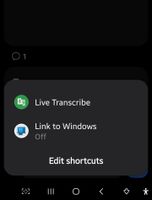


The workaround is to set at least on other app for the accessability button.
The button then stays put and doesn't dissappear.
The Google Reading app will still dissappear from an active app mapped to the accessibility button. However, you can select edit shortcuts and re-add Google Reading to the button.
See screenshots.
Hope this helps.
It seems that it is Google who ultimately needs to fix this issue.