- Mark as New
- Bookmark
- Subscribe
- Mute
- Subscribe to RSS Feed
- Permalink
- Report Inappropriate Content
04-14-2019
06:46 PM
(Last edited
12-17-2023
03:40 PM
by
![]() SamsungChelsea
) in
SamsungChelsea
) in
Is there anyway to check the battery percentage of the case? I know that you can check the battery of each bud in the galaxy wearables app but not the case itself. Also, is it just me or is the double/triple tap for track control a bit difficult sometimes to register?
Solved! Go to Solution.
1 Solution
Accepted Solutions
- Mark as New
- Bookmark
- Subscribe
- Mute
- Subscribe to RSS Feed
- Permalink
- Report Inappropriate Content
04-14-2019 06:49 PM (Last edited 04-14-2019 06:50 PM ) in
Galaxy BudsHope this helps you
Charging case battery indicator light
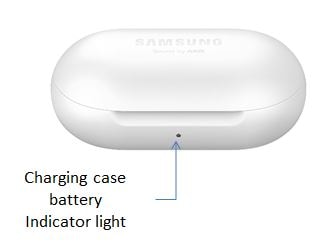
|
Colour |
Status |
|---|---|
|
Continuously on red |
Charging |
|
Continuously on green |
Fully charged |
|
Flashes red (rapid pace) |
Charging blocked due to abnormal temperatures |
|
Flashes red (slow pace) |
Low Battery |
|
Red (5 seconds after closing the charging case) |
Battery power is low (lower than 30%) |
|
Yellow (5 seconds after closing the charging case) |
Battery power is moderate (between 30% and 60%) |
|
Green (5 seconds after closing the charging case) |
Battery power is high (more than 60%) |
Please note:
• The charging case battery indicator light flashes red when the external power is cut off during charging
• If the battery indicator lights do not work as described, disconnect the charger from the charging case and reconnect it
If you've found my post to be helpful, Please like my Comments ✓✓✓.
If my response resolved your issue, please press the Like and ✓✓✓ to Accept as Solution button.
- Mark as New
- Bookmark
- Subscribe
- Mute
- Subscribe to RSS Feed
- Permalink
- Report Inappropriate Content
04-14-2019 06:49 PM (Last edited 04-14-2019 06:50 PM ) in
Galaxy BudsHope this helps you
Charging case battery indicator light
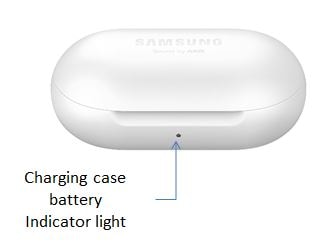
|
Colour |
Status |
|---|---|
|
Continuously on red |
Charging |
|
Continuously on green |
Fully charged |
|
Flashes red (rapid pace) |
Charging blocked due to abnormal temperatures |
|
Flashes red (slow pace) |
Low Battery |
|
Red (5 seconds after closing the charging case) |
Battery power is low (lower than 30%) |
|
Yellow (5 seconds after closing the charging case) |
Battery power is moderate (between 30% and 60%) |
|
Green (5 seconds after closing the charging case) |
Battery power is high (more than 60%) |
Please note:
• The charging case battery indicator light flashes red when the external power is cut off during charging
• If the battery indicator lights do not work as described, disconnect the charger from the charging case and reconnect it
If you've found my post to be helpful, Please like my Comments ✓✓✓.
If my response resolved your issue, please press the Like and ✓✓✓ to Accept as Solution button.
- Mark as New
- Bookmark
- Subscribe
- Mute
- Subscribe to RSS Feed
- Permalink
- Report Inappropriate Content
05-28-2019 12:47 AM in
Galaxy Budscharging case battery % should be available in Galaxy Wearable Apps. The light indicators are annoying on charging case.
@GaryB82 wrote:
Hope this helps you
Charging case battery indicator light
Earbud Battery Indicator Light Colour
Status
Continuously on red
Charging
Continuously on green
Fully charged
Flashes red (rapid pace)
Charging blocked due to abnormal temperatures
Flashes red (slow pace)
Low Battery
Red (5 seconds after closing the charging case)
Battery power is low (lower than 30%)
Yellow (5 seconds after closing the charging case)
Battery power is moderate (between 30% and 60%)
Green (5 seconds after closing the charging case)
Battery power is high (more than 60%)
Please note:
• The charging case battery indicator light flashes red when the external power is cut off during charging• If the battery indicator lights do not work as described, disconnect the charger from the charging case and reconnect it
- Mark as New
- Bookmark
- Subscribe
- Mute
- Subscribe to RSS Feed
- Permalink
- Report Inappropriate Content
05-30-2019 08:28 AM in
Galaxy BudsMy Galaxy buds case isnt charging. I used it wirelessly and wired. no lights are coming on. I noticed this the first day I recieved them. they then worked for about a week but now the same issue again. I need help please
- Mark as New
- Bookmark
- Subscribe
- Mute
- Subscribe to RSS Feed
- Permalink
- Report Inappropriate Content
05-30-2019 10:29 AM in
Galaxy BudsFor assistance with this concern, please send us a private message to the link.
Be sure to click " ✓ Accept as Solution" when you find an answer that works for you.
- Mark as New
- Bookmark
- Subscribe
- Mute
- Subscribe to RSS Feed
- Permalink
- Report Inappropriate Content
09-23-2019 04:44 AM in
Galaxy BudsGaryB82 thank you for posting that info. That's exactly what I was looking for...just like Samsung_linhmh was asking. Much appreciated!
Other than an expert posting it on a Q&A board like this, where would the average user be able to find that information on his own?
- Mark as New
- Bookmark
- Subscribe
- Mute
- Subscribe to RSS Feed
- Permalink
- Report Inappropriate Content
11-12-2019 09:29 AM in
Galaxy Budswhat if there is no light
- Mark as New
- Bookmark
- Subscribe
- Mute
- Subscribe to RSS Feed
- Permalink
11-12-2019 04:32 PM in
Galaxy BudsSend us a private message so that we can assist you further. http://bit.ly/2ihPL97
Be sure to click " ✓ Accept as Solution" when you find an answer that works for you.
- Mark as New
- Bookmark
- Subscribe
- Mute
- Subscribe to RSS Feed
- Permalink
11-13-2019 04:43 PM in
Galaxy BudsPlease get back to us as soon as you can.
Be sure to click " ✓ Accept as Solution" when you find an answer that works for you.
- Mark as New
- Bookmark
- Subscribe
- Mute
- Subscribe to RSS Feed
- Permalink
- Report Inappropriate Content
01-20-2020 04:09 PM in
Galaxy BudsIm getting an orange light on the case when plugged in and buds inside, what dies that mean?

